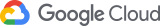How Does Website Hosting Work?
Website hosting is the backbone of your online presence, enabling your website to be accessible to users across the internet.
Website hosting is the backbone of your online presence, enabling your website to be accessible to users across the internet. Understanding how website hosting works is essential for anyone looking to establish a digital footprint, whether it’s a personal blog, a business website, or an online store. In essence, website hosting involves storing your website’s files and data on a server, making them available to visitors who type in your domain name.
Server basics a server is a powerful computer that’s always connected to the internet. Hosting companies maintain these servers in data centers, equipped with high-speed internet connections, backup power supplies, and security measures to ensure continuous website availability.
Uploading Website Files: When you create a website, you generate various files such as HTML, CSS, JavaScript, images, and videos. These files collectively form your website’s content. These files need to be uploaded to a server for others to access.
Domain Name System (DNS): Every website has an associated domain name (e.g., www.example.com). When a user enters your domain name in their web browser, the browser sends a request to a Domain Name System (DNS) server to translate the human-readable domain into an IP address, which is a unique numerical identifier for a server.
Hosting Servers and IP Address: The DNS server directs the request to the hosting company’s server associated with your domain name. Each server has an IP address. Think of this like the street address of a physical location on the internet.
Retrieving Website Content: Once the browser knows the IP address, it connects to the hosting server and requests the website’s files. The server then sends the requested files back to the browser, which assembles and displays the web page to the user.